UI Binding
Setup easy UI bindings for the Vitals Components.
Basic Usage
First, setup your game UI and add the Vitals UI Bind component.
NOTE: The component supports Filled Image and Sliders to display health/stamina bars.
Assign the Fill Image/Slider to the Vitals UI Bind component.
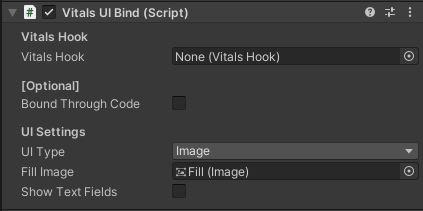
Then, to setup the UI binding, begin by creating a Vitals Hook.
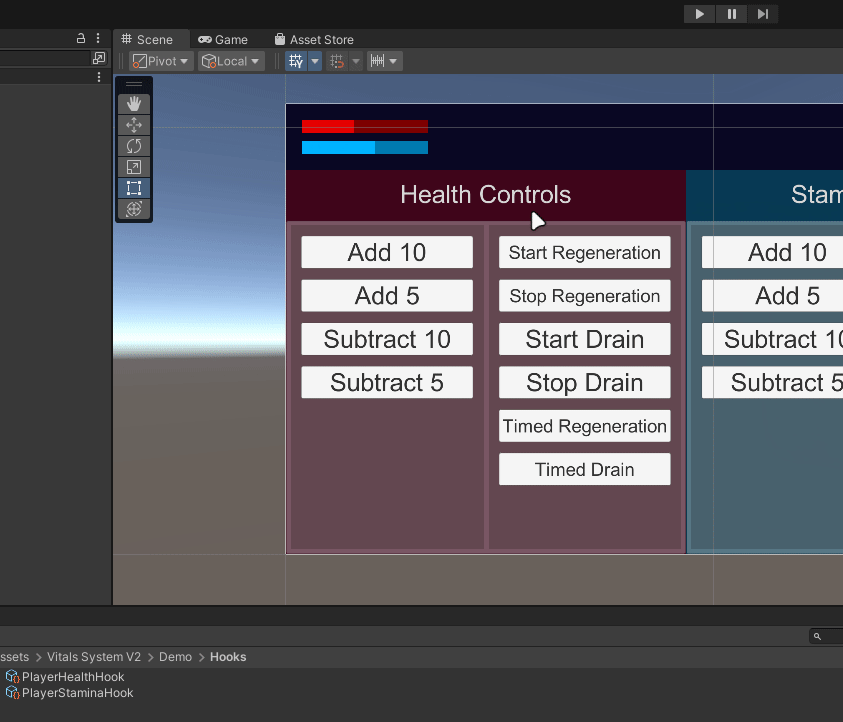
Assign the Vitals Hook to your Vitals Component.
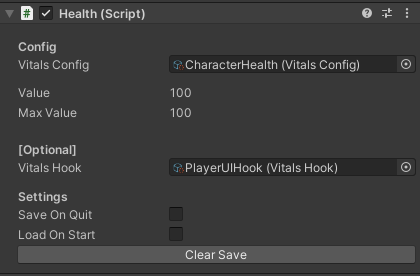
And to the Vitals UI Bind.
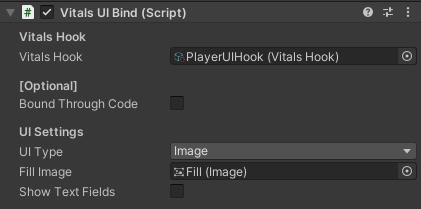
And there you go, the UI will automatically update in response to any changes in the value of the Vitals Component.